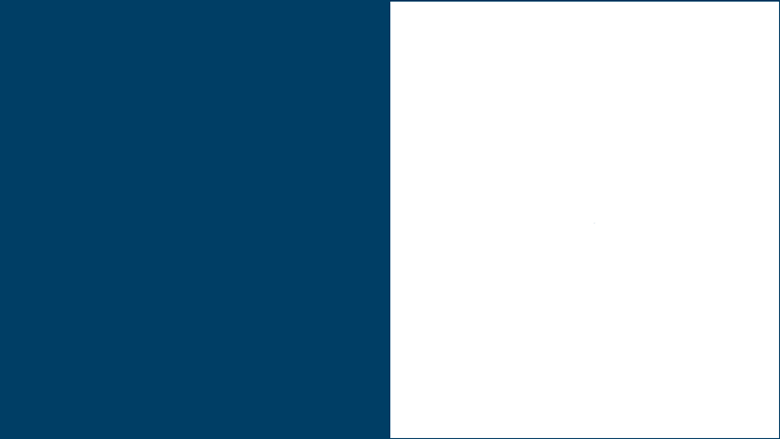openPASS is a mobile and web application from PASS care management software that allows you to…
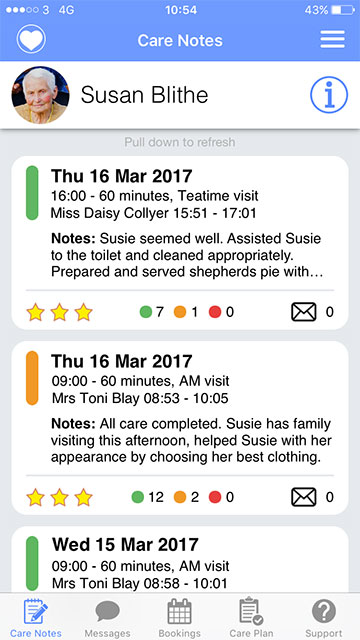
View care notes for completed care visits
Real-time care notes are sent when the care has been completed, so you can check the quality and care being delivered.
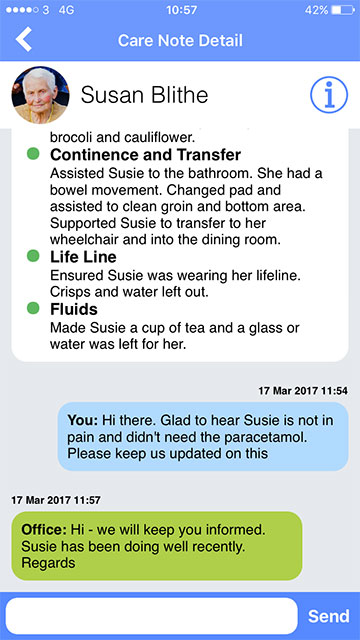
Communicate with the care provider
Get in touch directly from the app to ask any questions or solve any issues.
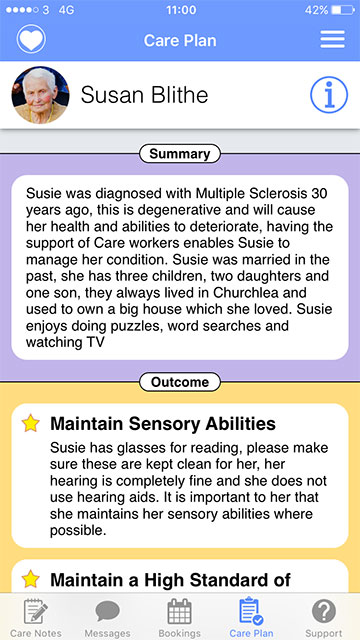
View the visits, outcomes and tasks
Details of the person centred care plan are available to review, along with the visits and specific tasks.
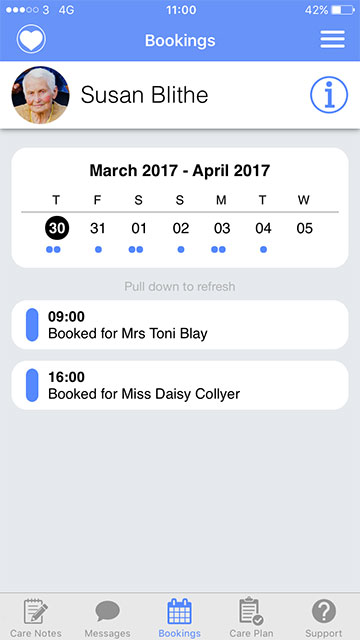
See the schedule of care visits
Booked care visits can be viewed, so you can check when they are planned.
How do I get 24/7 access to openPASS?
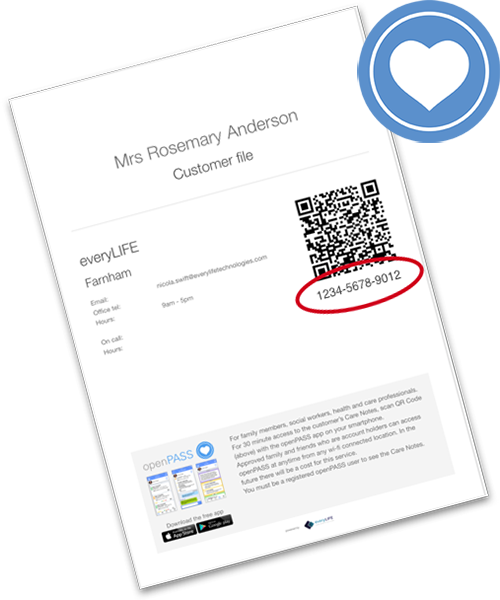
Your care provider must be setup for openPASS to get access.
If they are, you will see a unique ID number on the care receiver’s file. Click below to enquire about access or call your care provider.
If this is not present, complete the form here and we will reach out to them directly.