Care notes (homecare)
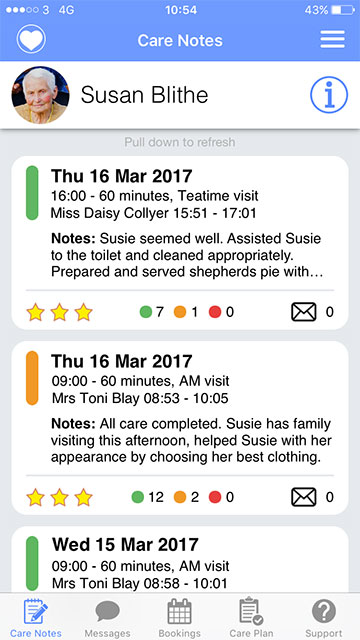
Each care note has a coloured bar that shows an overall indication of the success of the visit.
A star rating shows more specifically to what extent the care receiver’s outcomes were achieved.
Coloured discs show more specifically the status of the tasks carried out.
Where possible, the information is sent to the care provider as soon as a visit ends. However, it is important to remember that not all areas have good wi-fi or mobile signal, so the information shown on the care notes may not always be right up to date.
You can tap on a visit to show the details.

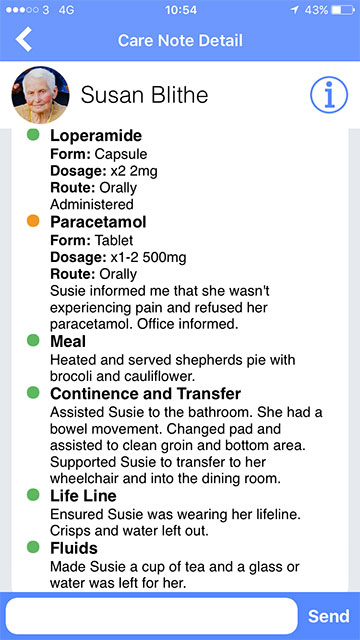
The detail of the visit shows:
- Care notes for the visit
- The outcomes assigned for that visit
- The tasks assigned for that visit, and whether they were completed, or not, and any comments specifically for that task
You can start a conversation with the care provider about a care note.
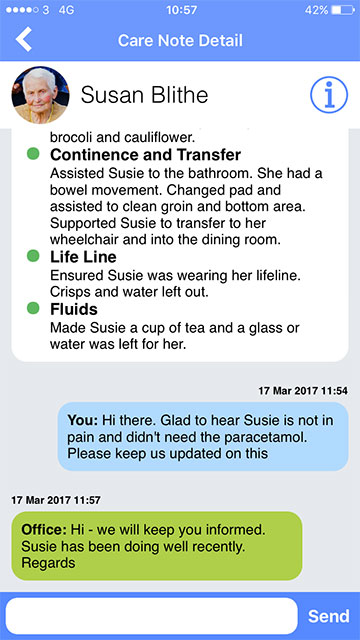
Care plan
This screen shows the care plan for the care receiver, which is broken up into:
Summary
The background to the care receiver and their care.
Outcomes
Shows the desired outcomes of the care and a description.
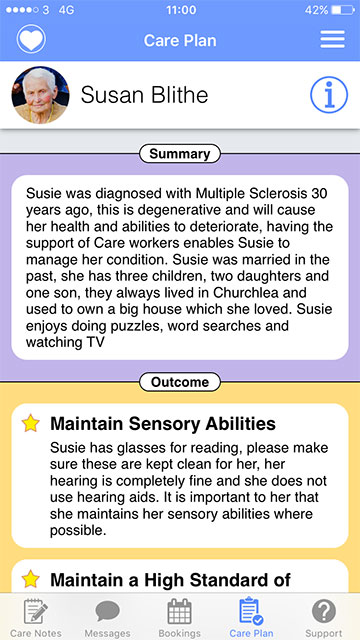
Visits
- Start date & finish date if applicable
- Days on which this visit will take place
- Scheduled duration
- Outcomes for this visit
- Tasks for this visit

Tasks
- Task types
- Description
- Start date & finish date if applicable

