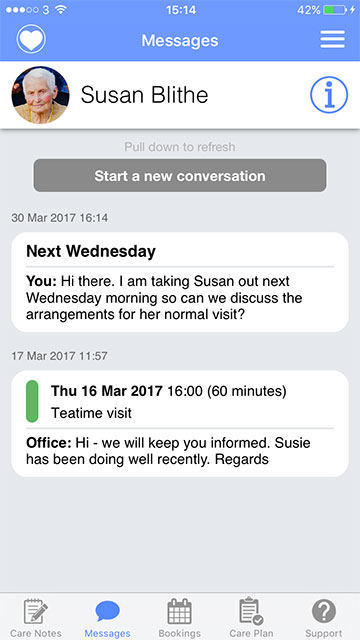Messages
You can communicate with the care provider via the mobile app. This will notify the care provider that you have sent a message.
To start a communication ‘thread’, you have two options.
In the details of a visit at the bottom of the screen, tap in the bottom text field, type your message and tap send.

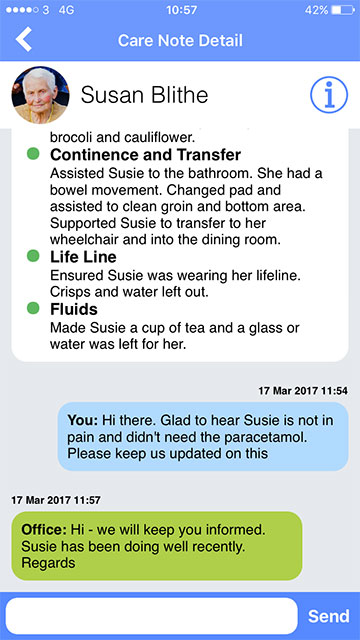
To view all of your message threads, tap ‘messages’ in the main menu at the bottom of a care receiver screen. This will show the message threads you have. Tap a thread to read the message and / or reply.