Care notes (homecare)
The care notes screen shows the care visits that are completed or pending completion.
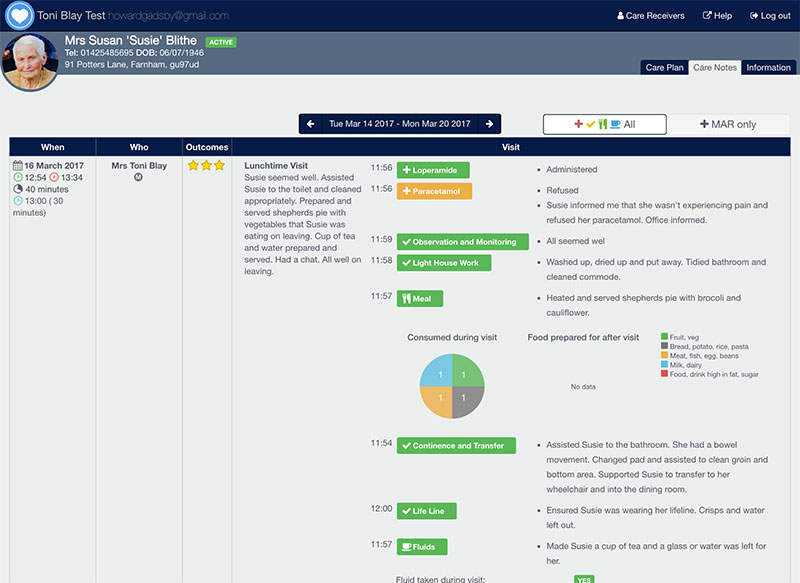
This is made up of the following information:
- When – the planned and actual start and end times of the visits
- Who – the Care Worker(s) who completed the visits
- Outcomes – the status of the desired outcomes of the care visit
- Visit information – contains the task names and details
Outcomes
Stars as used to illustrate whether the desired outcomes were achieved during a visit:
![]()
![]()
![]() All outcomes achieved
All outcomes achieved
![]()
![]() Some outcomes achieved
Some outcomes achieved
![]() Outcomes not achieved
Outcomes not achieved
Task completion
Tasks are colour coded to illustrate the status of each task:
![]() Task completed
Task completed
![]() Task not completed, but reason provided
Task not completed, but reason provided
![]() Task not completed, no reason provided
Task not completed, no reason provided
![]() Task pending
Task pending
Task types
Images are used to identify different task types:
![]() Nutrition
Nutrition
![]() General
General
![]() Hydration
Hydration
![]() Medication
Medication
![]() Observation
Observation
